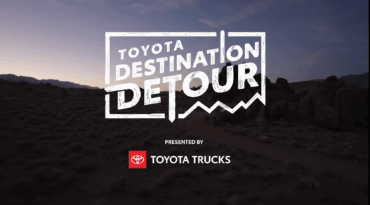GoPro previewed a new version of its video-editing software, GoPro Studio 2.0, this weekend in Vail. The venue is (appropriately) the company’s new namesake outdoor fest, the GoPro Mountain Games.
GearJunkie got a first look at the software with one of the company’s engineers. We dragged and dropped clips into templates to produce short completed videos from raw footage in a manner of minutes.
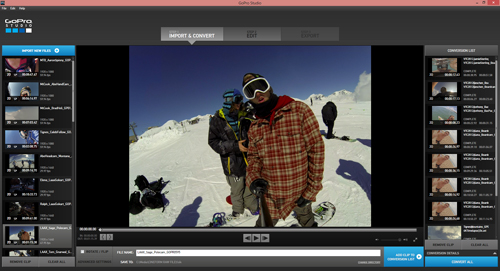
Made for consumers looking to quickly get point-of-view footage from their GoPro cameras to screen, the software includes 10 unique templates. The templates are based off produced videos, including the popular “HERO 3 Demo Reel” and “Alana and Monyca Surfing.”
The GoPro Studio 2.0 software will come out later this summer. It will be free on GoPro.com.
The templates have a goal to make a “GoPro style” edit easy to accomplish, including slow-motion effects, transitions, and synchronization to music. There are tools for import, image-correction, transition, text title, audio overlay, and a dozen other things.
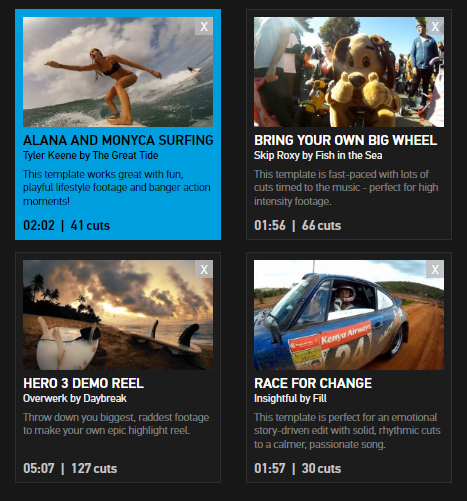
But the main thrust of Studio 2.0 is in its simplicity. “The software is a great way for first-time video editors to get their feet wet,” said Tim Bucklin, senior software engineer.
Bucklin showed me how to import raw GoPro video files from a camera and drag clips onto a pre-made timeline. The software syncs up the video with music and keeps all transitions and timing from the templates, which have a professional look.
The result is a “pro level” edit obtainable in just a few minutes. From there, the software lets you export direct to YouTube formats or save the file for a blog, Facebook, or any other common platform.
Bucklin relayed a story about his first try with a personal edit. The footage came from his bachelor party, including camping scenes and barbequing. But the template he used was a motocross theme in sand dunes.
“The edit turned out great,” Bucklin said. He noted at one point in the video a bachelor party attendee dropped a steak off a grill into the dirt. “It took the steak scene and made it slow-mo for dramatic effect,” he said.
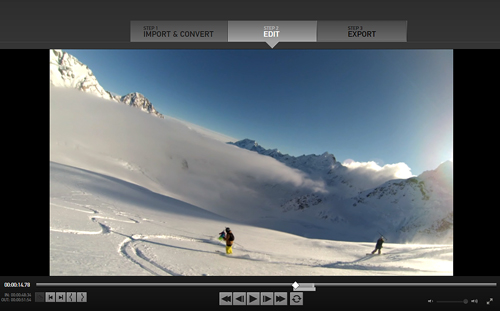
Skiing, climbing, slack-lining, and whitewater kayaking are more likely subjects editors will tackle with Studio 2.0. But for anyone looking to produce a tight and pro-looking edit with minimal effort (barbeque drama included!) GoPro’s free software is worth a close look.
—Stephen Regenold is the editor of GearJunkie.com. GoPro Studio 2.0 is available for free download on GoPro.com later this summer.