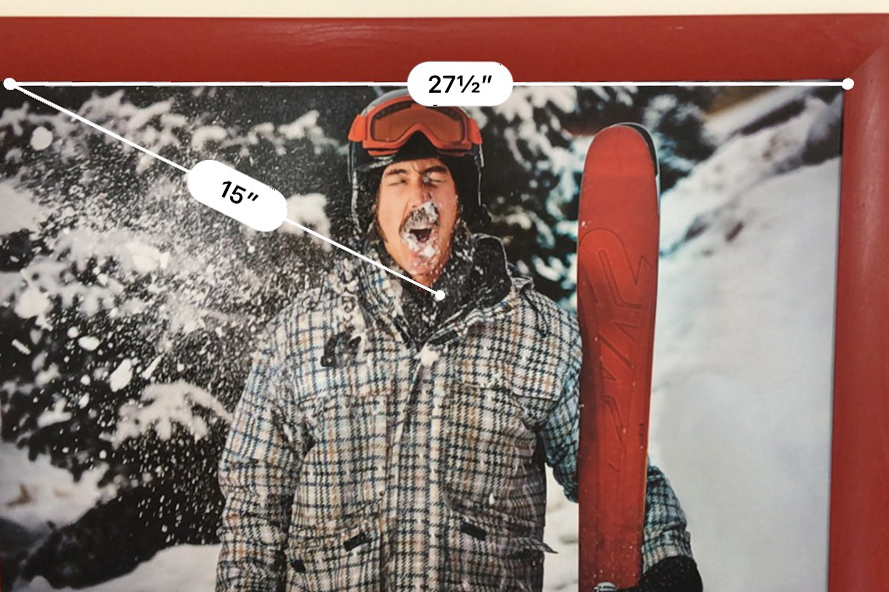iOS 12 gives iPhone owners a wonderful little addition to their app suite: an augmented-reality measuring tool.
While clacking away on my keyboard for another day of outdoor news and gear reviews, my iPhone alerted me to an available software update. Without a second thought, I tapped “download.”
But tucked in with the expected “bug fixes” and “security updates” was a handy little Easter egg. I found an app icon labeled “Measure” added to my screen. And unless I’m mistaken, this little guy will become one of my favorite free utilities ever.
The new Measure app allows you to calculate linear distances — in inches and feet using your phone’s camera. It essentially does the work of a standard tape measure. But unlike its analog handyman mainstay, the Measure app also allows you to measure along multiple vectors. So you can calculate a series of angled lines and perimeters.
Note: The photographs featured in this story to showcase the app are courtesy of Chayce Lanphear Photography.
iOS 12 Update: Measure App
Using the app is simple. After you’ve updated to iOS 12, locate the Measure app on your home screen. Once open, the app prompts you to calibrate it by moving it around your surroundings. It helps to do this while pointing the phone at surfaces within approximately 2 feet.
Once that’s done, you’ll see the app as an overlay of your camera. But your screen will show a large, circular target in the center of the screen and a “+” symbol near the bottom of the frame. Press this to begin a measurement.
Your phone will virtually pin the starting point with the target. Then as you move your phone, it will track the distance from that point with a dotted yellow line. Press the “+” button again to mark your endpoint — don’t worry, your measure line will remain.
Like augmented reality, that line and its measurement (in inches or feet depending on distance) will stay visible where you drew it. So the line will stay anchored where you placed it as you move your phone and remain visible only when you view that spot. When you’re done measuring, press the “clear” button to remove the line(s).
And you can add more vector measurements from your last endpoint. Once you’ve finished one line, your virtual target will try to lock to one of that line’s endpoints. Once it’s locked, you can start a second (and third, fourth, etc.) from that point by again pressing the “+” button.
Apple iOS Measure App Extras
In addition, you can take snapshots within the Measure app to review your calculations. This is especially handy if you need to run to the hardware store to buy lumber, picture frames, drywall — or whatever else you needed measurements for.
To take a pic, make the measurements, then press the small shutter icon at the bottom right of the screen. This saves the image to your photos.
What’s more, for all you photographers and interior decorators out there, the Measure app also automatically recognizes rectangles and will give you the length of its sides and the interior area. This is great for finding and laying out picture frames.
To utilize this, orient your phone vertically or horizontally, depending on the orientation of the rectangle you want to measure. The app will prompt you to move closer if you’re too far away from the subject. Once you have it in frame, hold the phone in place for a second. The app should recognize the shape, virtually frame it for you, and provide the measurement for its long and short sides.
Apple Measure App: iOS 12 Update
How accurate is it? In our early tests, pretty damn accurate, for the most part. I wouldn’t use it to build the HyperLoop, but for basic household chores, it looks like it’s reliable within a half-inch.
But it’s a bit finicky about your distance from the thing you’re measuring. You won’t get an accurate reading standing 20 feet away — at least not in this version. If, however, you stay within the bounds of the app, you’ll end up with a pretty fair reading.
Of course, not everyone is going to love this as much as I do. But for anybody who does any work around the house, this should prove an invaluable tool — one that won’t get lost in a box filled with hammers, screwdrivers, and tetanus.