By JOHN PEACOCK
As an on-again/off-again runner, this year I attempted to reboot my regimen with a heart-rate monitor watch. In the past, I’d tried an iPod-based system, but in the end I wanted more than the product could offer. (Knowing the type of song that sets a proper pace while I run only got me so far.) Thus, enter the Suunto T3c, a high-end sports watch with enough bells and whistles to (hopefully) motivate me to up the ante.
Most heart-rate (HR) monitor watches fall within a range of about $70 to $150. The cheaper ones provide your heart rate in beats-per-minute but tend to have few extra features, as would be expected. With the higher-end models, you get in-watch tools to track training or software-based methods to compare data from workout to workout on a computer. At about $120, the Suunto T3c, a watch I have now tested over the past few months, is one of those higher-end models.

The Suunto watch was easy to use, with well-labeled buttons indicating the expected features to find within. For example, it was easy to “record” a new workout to track splits, heart rate and other data — you just push one button to start it. My beats-per-minute heart rate was displayed in big numbers on the watch face as I ran.
In all, the T3c package came with the watch, an HR chest strap, a “quick start” manual, a full manual, and a warranty booklet. What’s missing? There was no software and no way to connect the watch to my computer. Indeed, to connect to a PC computer — Apple users take note: it’s not Mac-compatible! — I had to buy a USB device called the PC POD, which costs about $90.
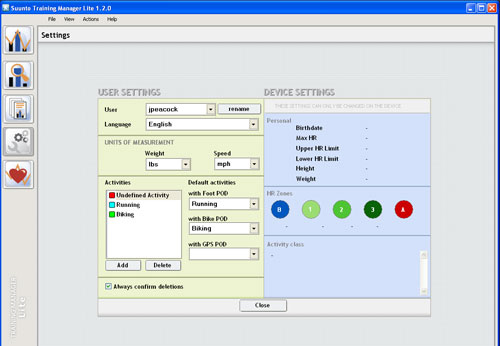
I ordered the PC POD, which came with Suunto’s Training Manager Lite software. After a run, I would download data from my workout to a computer. I’m somewhat of a data junkie, so being able to pick apart workouts was right up my alley. The Training Manager program displayed timed splits, heart-rate peaks and valleys, and total workout times. You can view your workout via charts and graphs.
From my experience with the Nike+ system, I was hoping that Training Manager Lite would offer a similar setup. But Suunto’s software isn’t as straightforward or as easy on the eyes as Nike+. The leg up that Nike+ has is that it’s dead-simple to understand. Suunto has more built-in features as well as a “live monitoring” functionality that allows for multiple users to participate in an analysis.
In use, I had a couple gripes with the watch. To start, the watch face display is slightly dim. It was bright enough during outdoor workouts. But for my workouts inside, the contrast was too low, resulting in a need to twist my wrist to see the watch face straight on.

Another sore point: As a Mac owner, I’m hoping the company’s future software will work on my Apple laptop. (As noted, the program is Windows-only for now.) Perhaps Suunto’s upcoming foray into Web-based software, which it previewed at a trade show in January, will bring that change.
Overall, the T3c was a nice addition to my workouts. With the added cost of the PC POD, the package was more than $210 — not cheap! But simply being able to see the results of my run — and track my workouts precisely onscreen at home — has given me extra motivation. I still use my iPod when I run. But the HR tracking on the Suunto gives me a numerical goal to reach for each time I head out, rather than just trying to keep running for 10 songs straight.
—John Peacock is a founding partner of GearJunkie.com.






